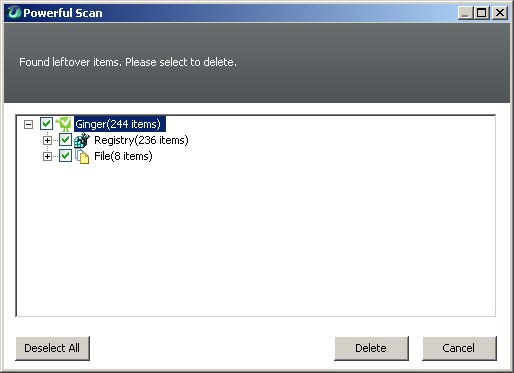Here's why you should even consider an alternative and my suggestion on which one you should go for.
What is An Uninstaller?
 |
| Windows "Add or Remove Programs" tool |
An "Uninstaller" does exactly the opposite - it undoes everything an installer has done. And a bit more:
- Closes any running instances of the Program (especially useful for those that run in the background)
- Modifies the Windows Registry to remove any references to its files. For the non-techies - this is an internal part of the Windows operating system that keeps track of which program (including Windows itself) keep which system file where. This information is critical for all programs, again including Windows itself.
- Removes shortcuts created during installation.
- Deletes the installed files and Program Folder
- Remove any files that the software may have created for its own use. It is important to note that these are different from the ones that you may have created (such as documents, images, etc). Those will remain untouched.
- And optionally prompt you to restart the PC, if required.
 |
| "Add or Remove Programs" from Windows XP |
Unfortunately, not all uninstallers do all of what they are supposed to. Quite a few of them leave behind Registry settings and files that the Program created for it's own use. As a result you end up having files you don't need. These left overs can have a negative effect on the stability of Windows.This is where an independent "Uninstaller Program" helps.
A Dedicated Uninstaller Program
An Uninstaller Program is a replacement to the built-in "Add or Remove Programs" tool. It mostly looks and behaves exactly the same, except it provides an additional feature - hunting for and removing any "leftovers".
My current favorite is IOBit Uninstaller. You will easily notice that it looks a lot like the "Add or Remove Program" tool. Here's why I like it
- Free, fast and efficient.
- The bulk uninstall feature that comes in handy when you have to uninstall quite a few applications quickly!
- And most importantly works equally well with 32-bit and 64-bit version of Windows. In today's world, this is especially important.
Other Options
Other uninstaller programs are also available in case you want to try the competition before you find the one you prefer (and it's good fun!). Here's a list on alternativeto.net.
See also: List of my favorite applications