- It’s a memory hog (ok, Firefox is the real memory hog here, but this plugin makes its memory consumption peak even higher)
- It’s prone to being damaged if Firefox crashes for any reasons. There was an occasion when my browser used to crash every time I logged into Google mail and then switched tabs. It turned out the culprit was this plugin and it needed to be re-installed (see this and this).
- No matter how many times you remove it, it gets re-installed automatically. I hate applications who install themselves on my machine without even prompting me first. Apparently this is a part of the Google’s Update process. This to me looks more like a page taken from Microsoft’s old Windows Update manual. But I must hasten to add that since then M$ has seriously refined its updates. I have no cribs again them on this topic. Here’s you can disable or even completely uninstall this updater.

Start by turning off the little chat box in your Gmail window by clicking the little “turn off chat” link at the bottom of your Gmail screen (screenshot below)

Next comes removing the voice/video plugin (this is the main culprit in my observation). This is a file named “npgoogletalk.dll”. Close Firefox, find it using Windows or any file search tool you like and delete it. Restart Firefox and you are set.
The only problem is every time I removed the Google video/voice chat plugin, it would come back again within hours. I suspect that’s the Google upgrade process reinstalling it. If you too have noticed the same thing then the only way I can see to work around this problem is to keep the plugin there but simply disable it.
Fortunately, Firefox offers a very simply way to do this within it’s Addons Window (Tools >> Addons). Look under the “Plugins” tab and scroll down until you find entries named “Google Talk Plugin” and “Google Update”
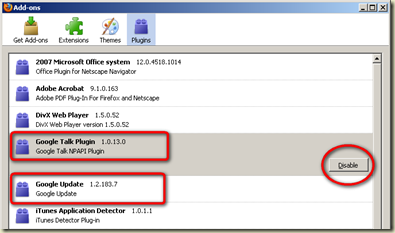
Click on each one and then click on the disable button. That’s it. You don't even need to restart Firefox. It’s as easy as that.
Questions? Corrections? anything else? Post a comment or twitter it across to me.