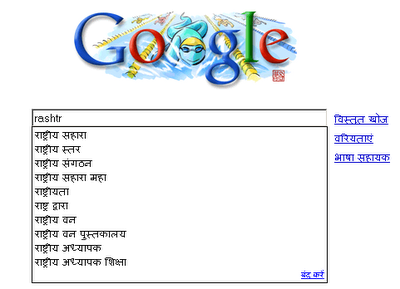Blogger Chris Brogan writes about someone who actually came to a sitation where he was locked out of his Google services. Suddenly he found himself locked out from accessing most of his personal data (his emails, photos, IM and what not). The blog mentions how he tried to contact customer support, only to be passed on to someone else. All this despite the fact that this gentleman was
a paying customer.
This makes me feel a bit paranoic and with good reason. I have been digitizing my personal stuff for past several years and encouraging people around me to do the same. Most of this info is now sitting inside Google-controlled services. In addition, most of my communication services are also with Google. The noteworthy thing is that
all of these services are free.
So what happens if one of these days, some change that google makes disables my account or, say,
marks me as a spam-generator? From the present situation, unless I am accompanied by a large group of individuals with the same problem, my chances of getting support appear to be very bleak (again, especially since i use
FREE google services)!
Interestingly, the person in question has now had his account unlocked and has posted
this support link that he *finally* found and used. Below are some of the questions the support page asks.
I am wondering how many of us actually know the answers to these questions. I certainly don't :-(
I think it is time Google invested in providing support for the excellent products that it has got up and running. I realize this is going to be a minefield to navigate for them - especially since some of these products offer Beta features that may not warrant support. But Google needs to apply thought and address these questions and produce some sort of a support plan to back-up it's services.
And it needs to start by changing it's message from:
Sorry, your account has been disabled. [?]
to something like:
Sorry, your account has been disabled. Please see here for help.
This would be a good start to show it's customers that it cares!
Read: "When Google Owns you" by Cris Brogan.
Update: According to this post on Google blog, the next time you have problems with your gmail account look here first.
Update: Google account ownership can be verified using the verification number that was generated when you signed up to the account. More details on the this google blog post.